Bax155
Very Well-Known Member
Am I the only one that is sick and tired of people posting oversized images that require you to scroll from left to right to access the next page??
I thought I would create a tutorial to help people to resize their images so we don't have to encounter these problems.
I'll show you a few examples of sizes, hopefully everyone knows the difference between landscape and portrait shots, if not here is what the differences are.

This is my preferred size for images I post both in landscape and portrait. Any wider then 900 pixels and we would need to side scroll!!
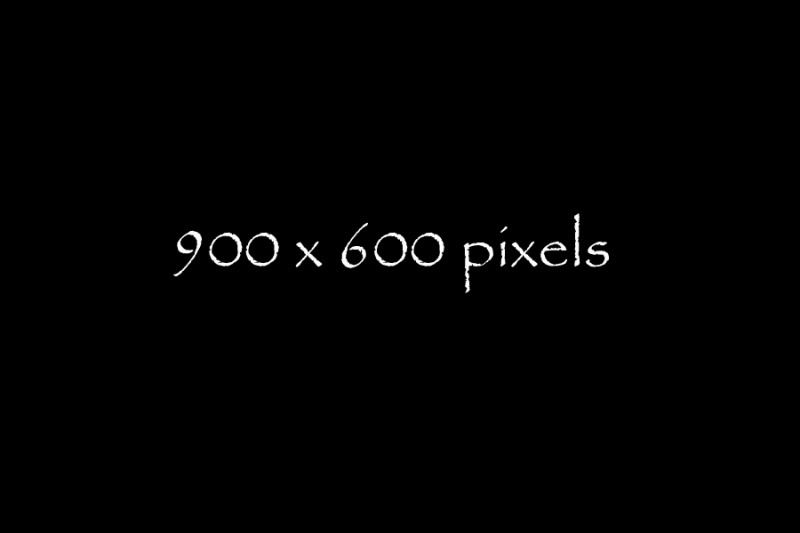
Any higher then 600 and we won't see the whole image!!
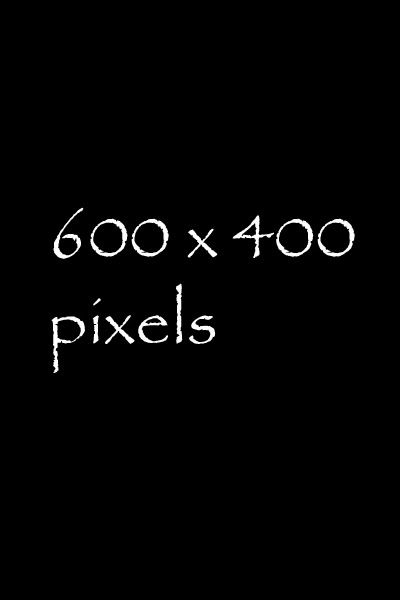
Now I'll explain how I get my images to this size.
I use photoshop to resize my images so this is the first one I'll explain.
1.Open your image in photoshop.
2.Select the crop icon.
3.Enter the size restrictions into the marked circle.
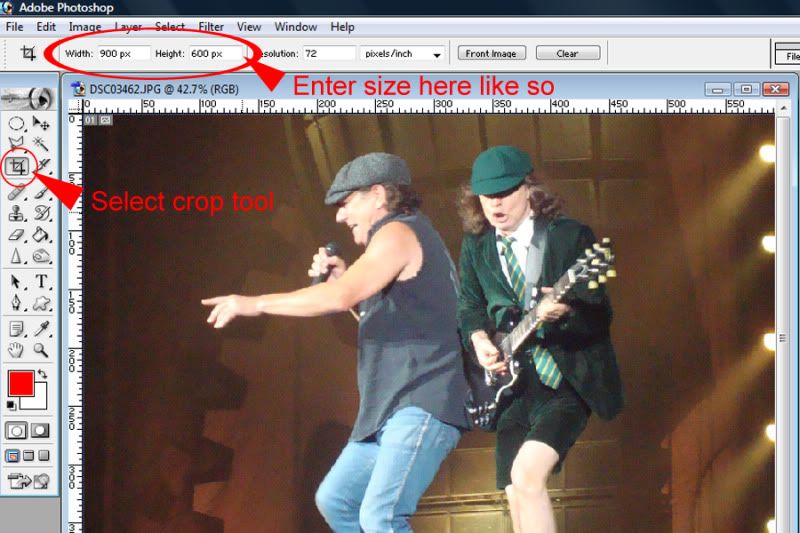
4.Crop image.
5.Save as a jpeg.
6.Upload to a picture hosting website such as photobucket.
7.Copy the image code which will be marked "IMG code."
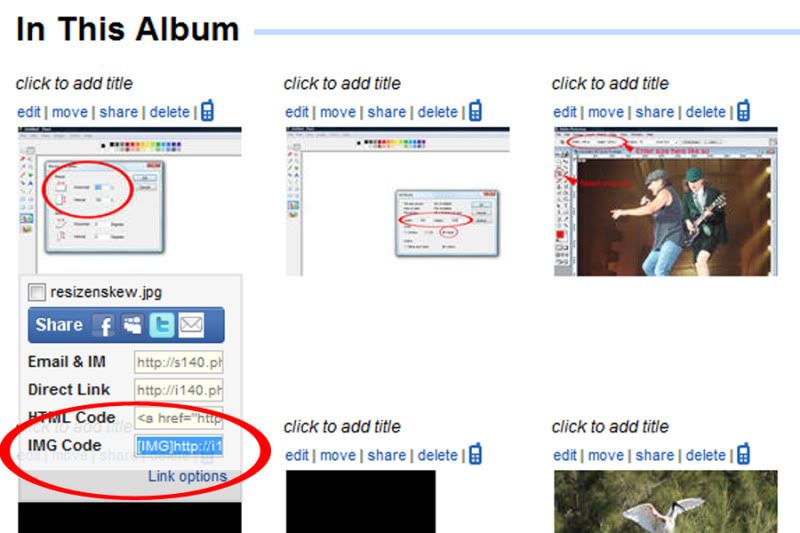
8.Paste in desired space on post.
That's how I do all my pictures, next I'll explain how to do it in paint shop which everyone should have unless of course your a mac user which I have no experience in but would guess they would have a similar program to windows paint shop.
Paint shop is not as exact as photoshop and as I have photoshop my knowledge of paintshop is not that great but this is the method I would use.
1.Open an image in paint shop and select image>resize/skew.
Now this is where its a bit hit and miss depending on images original size.
2.In the horizontal and vertical % enter a size that will get your image to be viewable in paint shop, try 50% at first and if the image is in full view thats what we want,
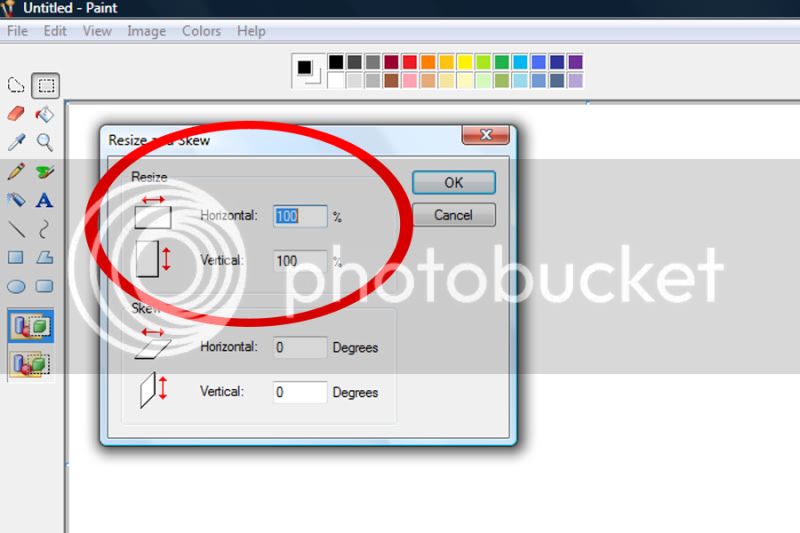
now to check the size all we do is open a new tab with paint shop and open an image, select image>attributes and put desired sizes in the width and height boxes and in the units select the pixels.
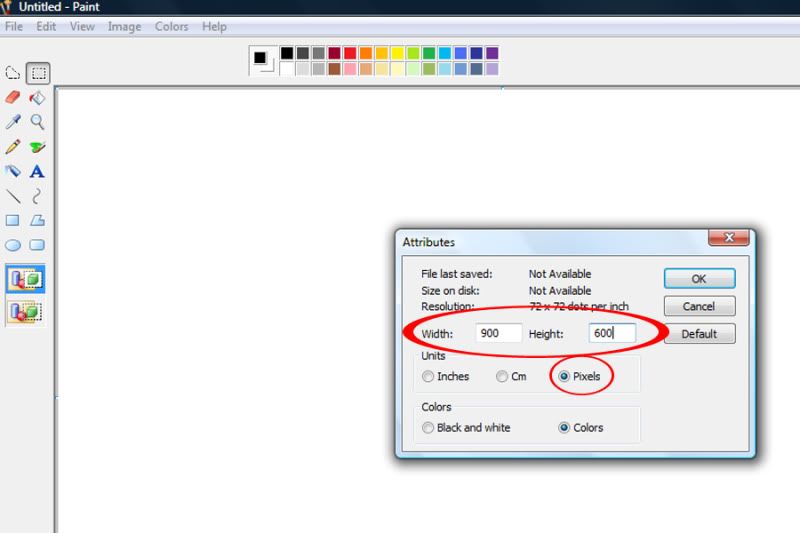
3.Now go back to your image and press CTRL + A which selects the whole image then press CTRL + C which will copy the image.
4.Go back to your blank page on second paint shop tab and press CTRL + V which will paste your image onto the page. If it fits on the page the image is within the desired size requirements which is what we want!
5.Close that page without saving as we no longer need it.
6.Save your image which is now the desired size and follow steps 6-8 on the photoshop tutorial!!
With practise these processes will become second nature and are quite easy once done a few times. If anyone has an easier method for non photoshop users feel free to post your method.
Hopefully no-ones confused :? if people are let me know your problem and I'll try to answer it for you.
No hopefully we see less oversized images, all we need to do know is help people with their images that are way out of focus
Cheers,
Bax...
I thought I would create a tutorial to help people to resize their images so we don't have to encounter these problems.
I'll show you a few examples of sizes, hopefully everyone knows the difference between landscape and portrait shots, if not here is what the differences are.

This is my preferred size for images I post both in landscape and portrait. Any wider then 900 pixels and we would need to side scroll!!
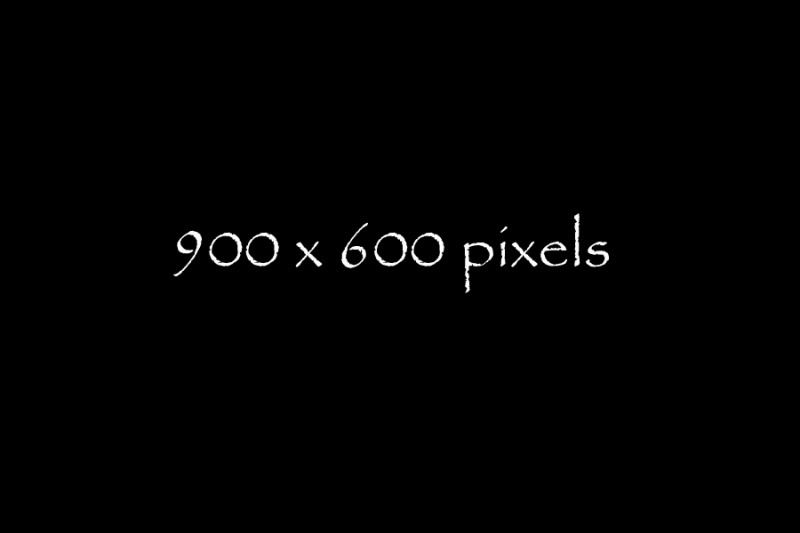
Any higher then 600 and we won't see the whole image!!
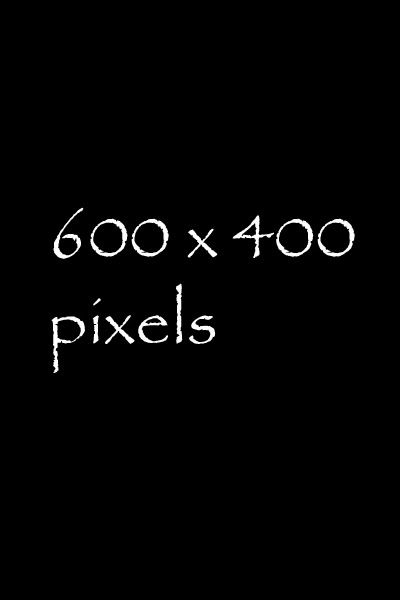
Now I'll explain how I get my images to this size.
I use photoshop to resize my images so this is the first one I'll explain.
1.Open your image in photoshop.
2.Select the crop icon.
3.Enter the size restrictions into the marked circle.
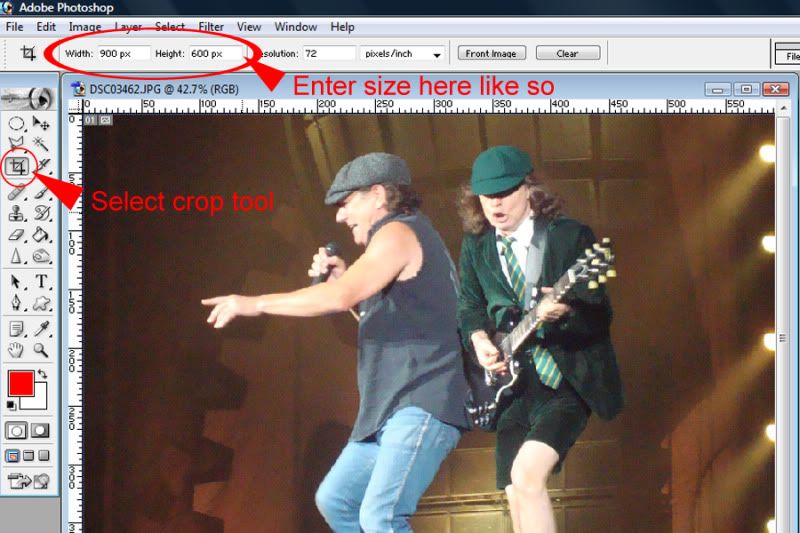
4.Crop image.
5.Save as a jpeg.
6.Upload to a picture hosting website such as photobucket.
7.Copy the image code which will be marked "IMG code."
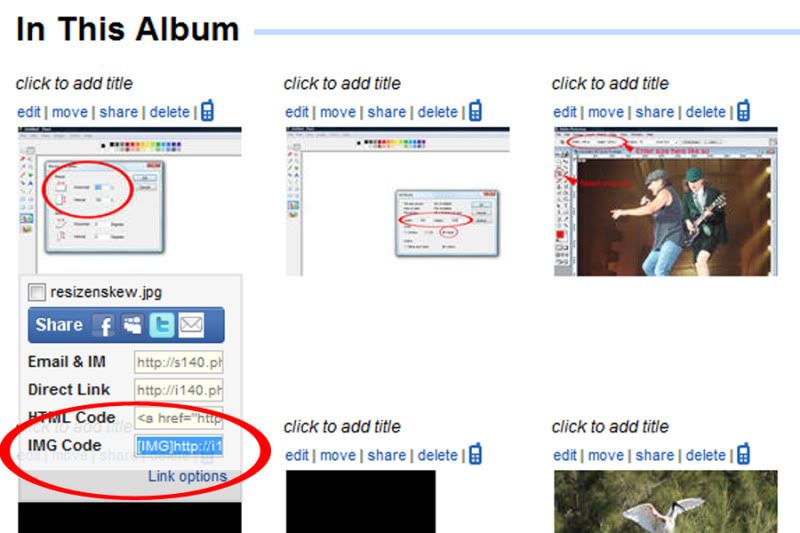
8.Paste in desired space on post.
That's how I do all my pictures, next I'll explain how to do it in paint shop which everyone should have unless of course your a mac user which I have no experience in but would guess they would have a similar program to windows paint shop.
Paint shop is not as exact as photoshop and as I have photoshop my knowledge of paintshop is not that great but this is the method I would use.
1.Open an image in paint shop and select image>resize/skew.
Now this is where its a bit hit and miss depending on images original size.
2.In the horizontal and vertical % enter a size that will get your image to be viewable in paint shop, try 50% at first and if the image is in full view thats what we want,
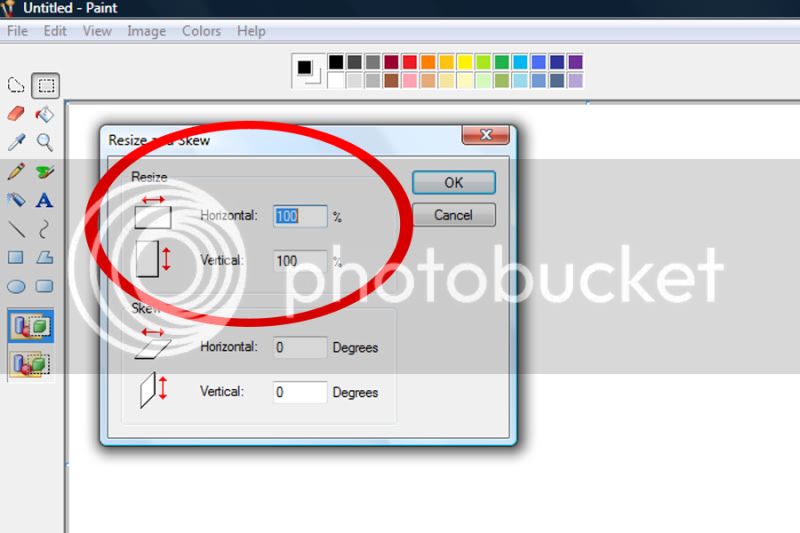
now to check the size all we do is open a new tab with paint shop and open an image, select image>attributes and put desired sizes in the width and height boxes and in the units select the pixels.
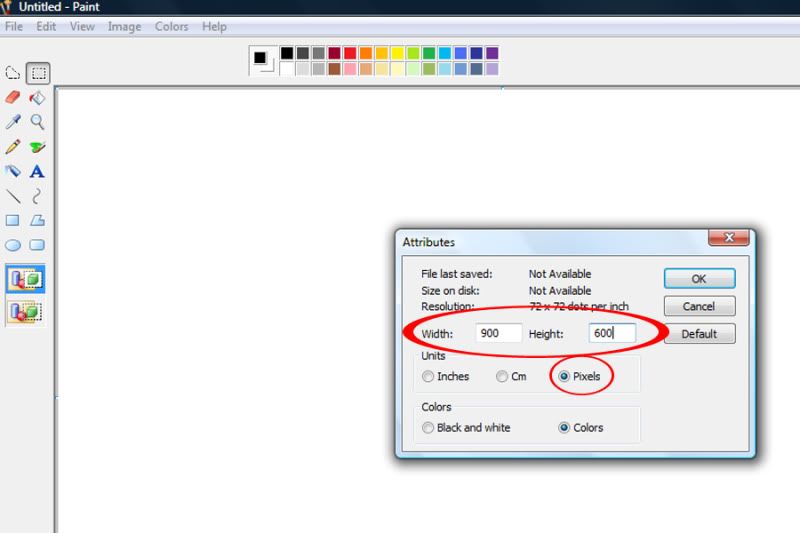
3.Now go back to your image and press CTRL + A which selects the whole image then press CTRL + C which will copy the image.
4.Go back to your blank page on second paint shop tab and press CTRL + V which will paste your image onto the page. If it fits on the page the image is within the desired size requirements which is what we want!
5.Close that page without saving as we no longer need it.
6.Save your image which is now the desired size and follow steps 6-8 on the photoshop tutorial!!
With practise these processes will become second nature and are quite easy once done a few times. If anyone has an easier method for non photoshop users feel free to post your method.
Hopefully no-ones confused :? if people are let me know your problem and I'll try to answer it for you.
No hopefully we see less oversized images, all we need to do know is help people with their images that are way out of focus
Cheers,
Bax...



