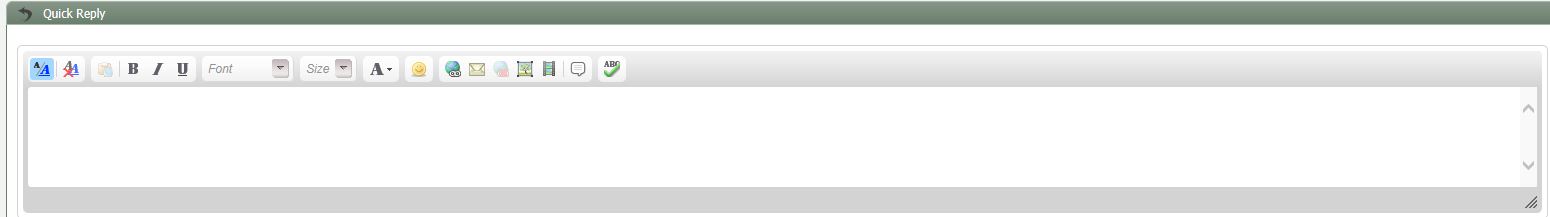SteveNT
Very Well-Known Member
Theres a problem with my computer and I cant upload photos to forums/etc on the net. The IT guy at work tried to fix it but no go. Also nothing happens when I hit enter so it's just one giant paragraph. I opened a Flikkr account but cant upload there either. I have a shot of X striking his goldfish, I've got a new tarantula and a scorpion and I cant show anyone!! AAAARGH!!